- Human Resources
- Employees
Empowering You to Make Your Mark
The Support You Need to Succeed
Our Human Resources staff is committed to providing our community with services to support their professional growth and create a positive and productive work environment. We value diversity and encourage new and progressive ideas, embodying UMass Boston's research mission with a teaching soul and creating a level playing field for both traditional and non-traditional students.
Our office invests in and supports our people. We're the main resource for expert advice on career paths, benefits, and work-life balance, and we pride ourselves on attracting, developing, and retaining a high-quality workforce.
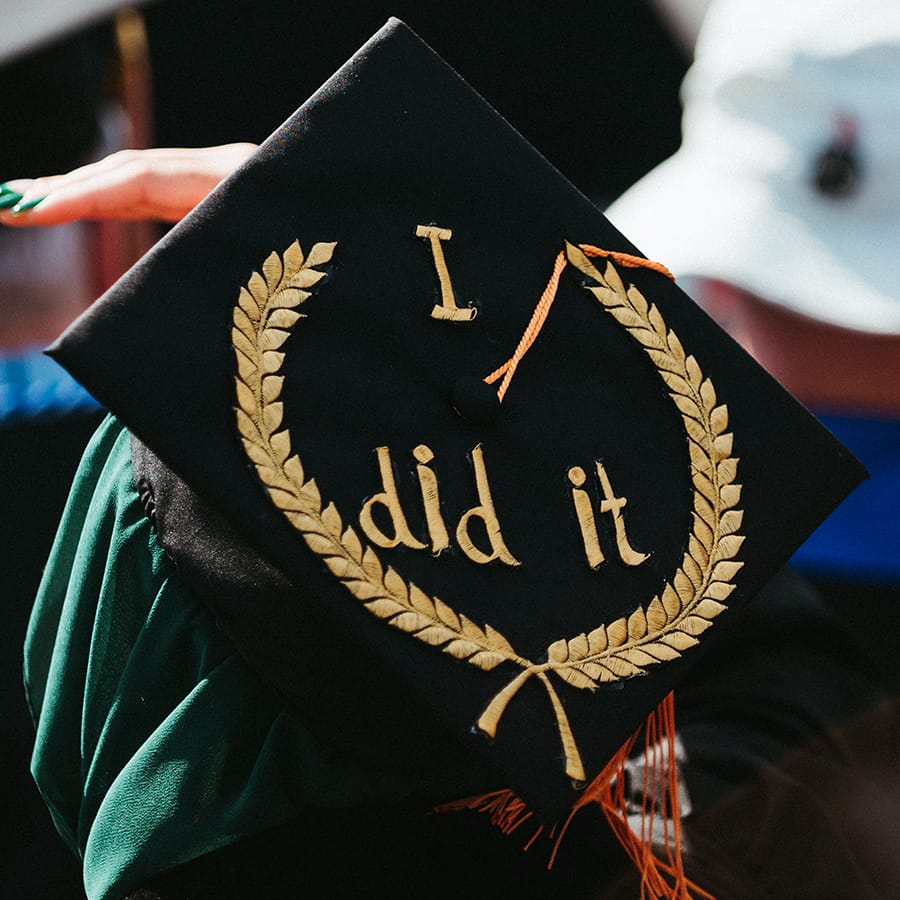
Training & Development
Voluntary opportunities for professional growth from UMass Boston Human Resources are available to all faculty, supervisors, and staff.
Common Questions
How do I change my name in payroll and insurance purposes?
An employee's legal name is used for payroll (tax) and insurance purposes. If you have changed your name, please provide supporting documentation along with the completed form to payroll@umb.edu.
How do I get my employment verification?
The UMass System has selected The Work Number, a division of Equifax, to provide employment verifications for all UMass employees. Please inform your lender that they can log on to The Work Number to view and print your income and employment verification statement. The lender can also call 1.800.367.2884 if they have any questions about the employment verification statement. Please provide your lender with the following information.
For Proof of Employment or Income:
Inform your creditor that UMass is part of The Work Number and the UMass Employer Code is 18128. Note that the lender will be required to provide your Social Security Number to access the employment verification statement.
If you need to provide an Immigration Support Letter, you can also print an immigration verification letter on this website. To obtain an Immigration Support Letter, you will need to:
- Access The Work Number.
- Select the Employee option and then Login.
- Enter the following information:
- UMass Employer Code: 18128
- Username: Your Social Security Number (9 digits, no dashes, no spaces)
- PIN: If this is your first time logging in, your PIN is the last four digits of your social security number and your birth year
- Select the Immigration Verification option from Employee menu.
- Select "Get Verification.
- Select Print.
- Logout.
I am leaving my employment at UMass Boston. What are the next steps?
Employees leaving benefited employment for reasons other than retirement, please refer to the separation guide. Please reach out to Human Resources for more information.
Contact Human Resources
UMass Boston
Office of Human Resources
100 Morrissey Blvd
Boston, MA 02125
Email: hr@umb.edu
Phone: 617.287.5150
Fax: 617.287.5179
Located in the Quinn Administration Building, 3rd Floor, Room 076


